Unitips : Sprite Material and add to Particle System
Project : Don't Fall » Devlog
It's just my way to do or what i found on forums
If you have a better or easier way to do it, i will very enjoy to know it ;)
1 - I have some difficult to do material with sprite, and i found an answer (thanks to the forum)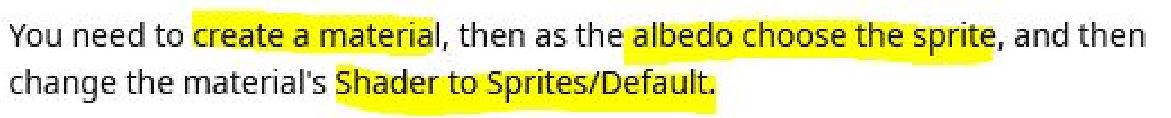
2 - So, create a new Material
3 - In the Inspector (Material), drap & drop the sprite you want in the Albedo window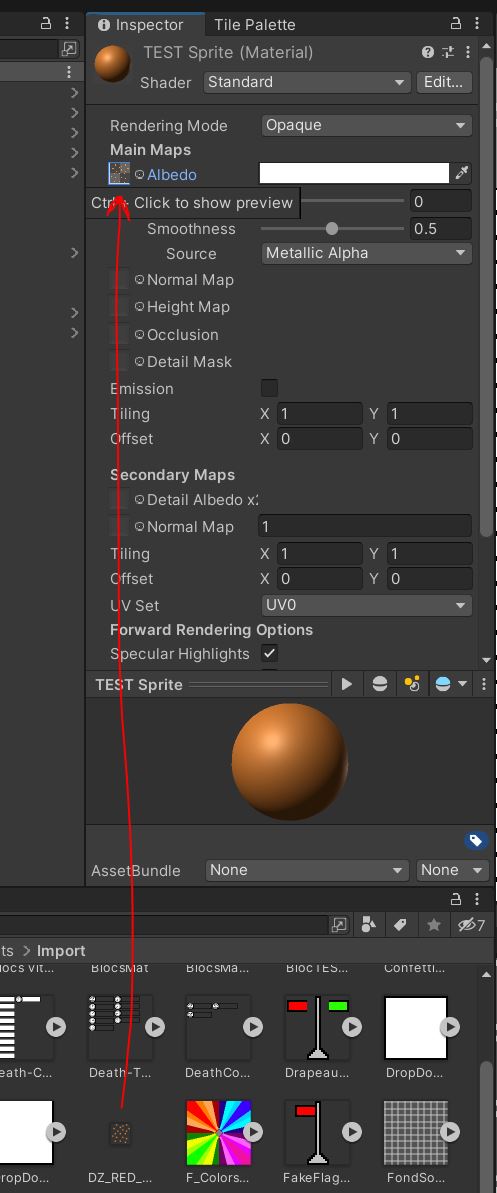
4 - Then, change the Shader with : Sprites > Default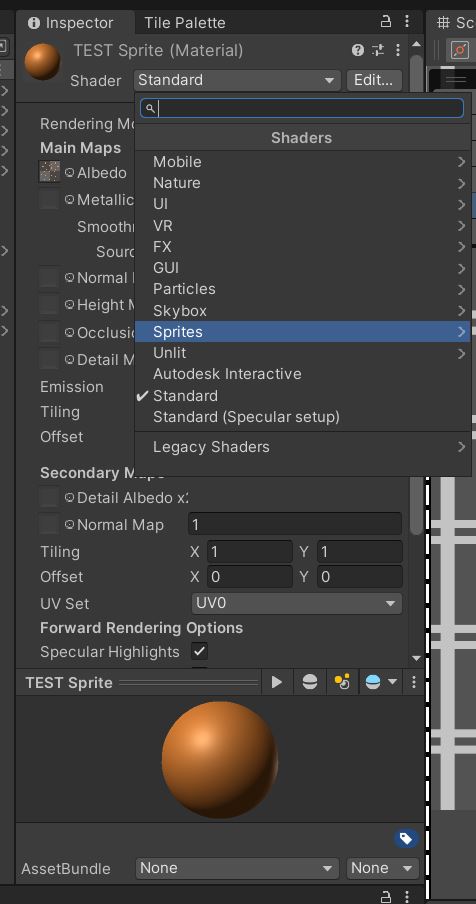
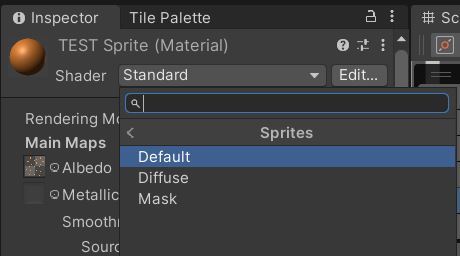
5 - Now you have a Material Sprite
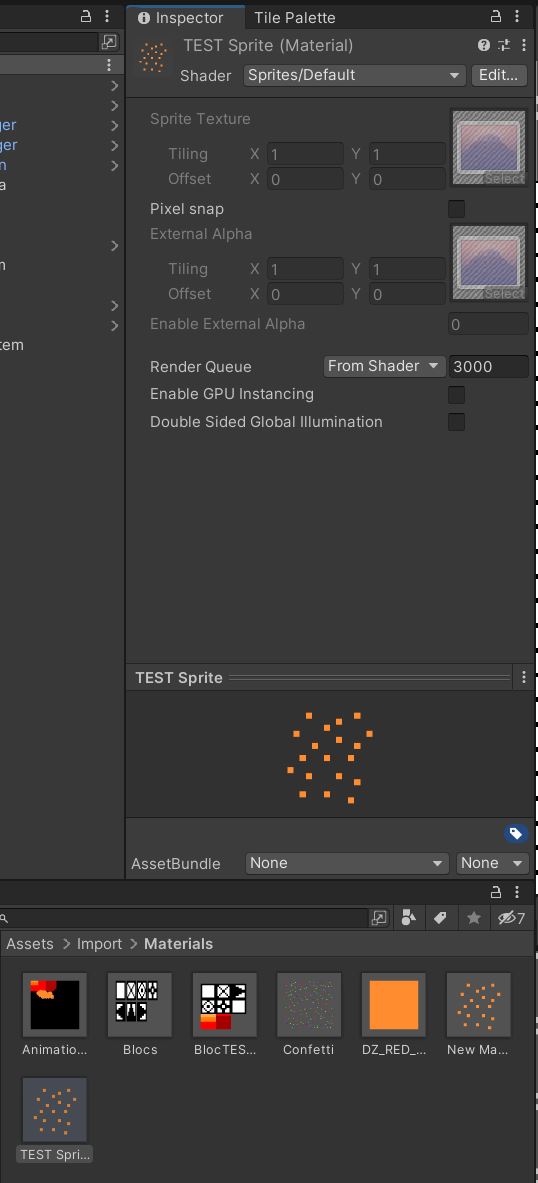
- Differences between Standard & Sprites/Default (Shader)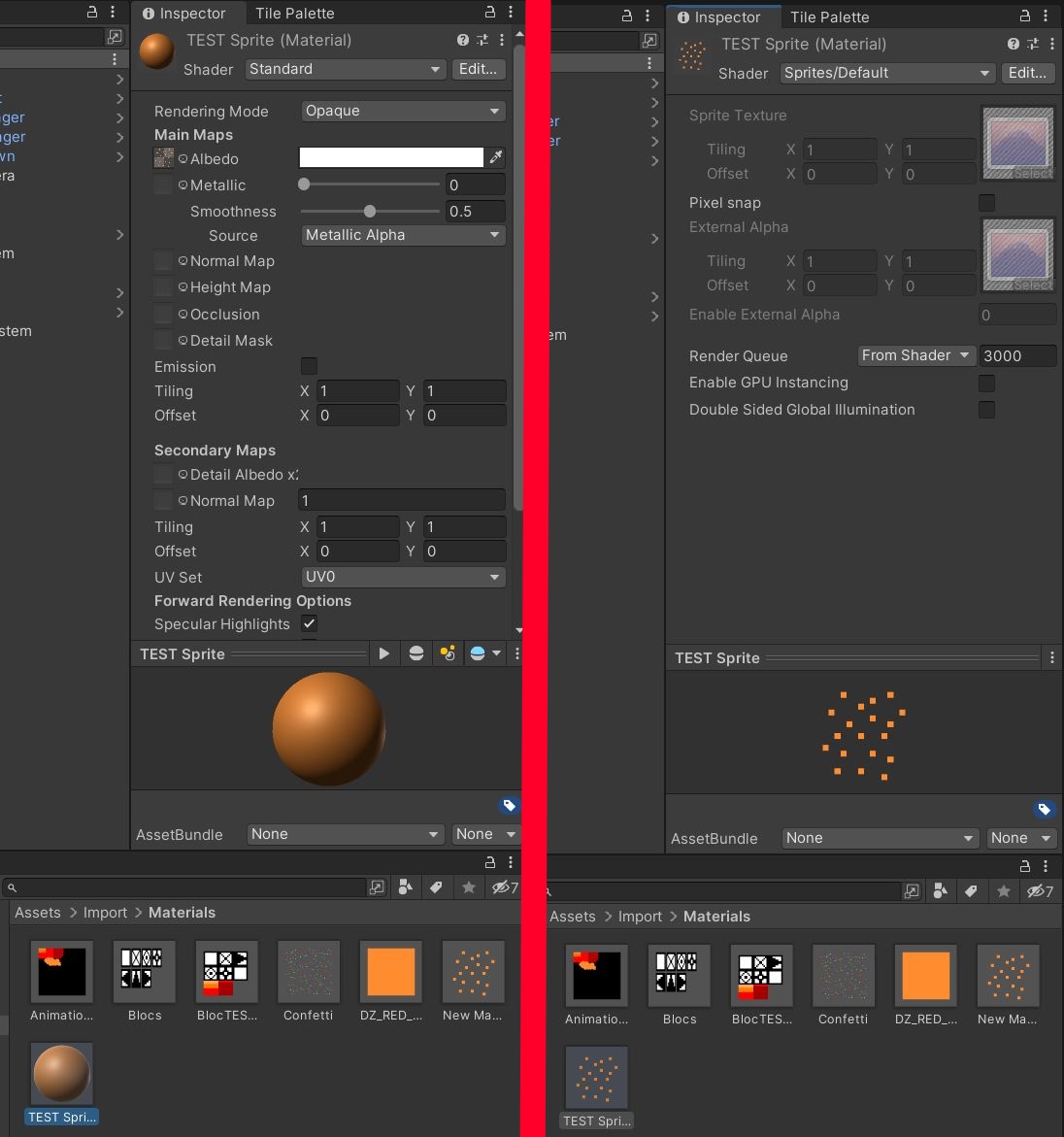
6 - You can drag & drop the Material in a Particle System : Renderer > Material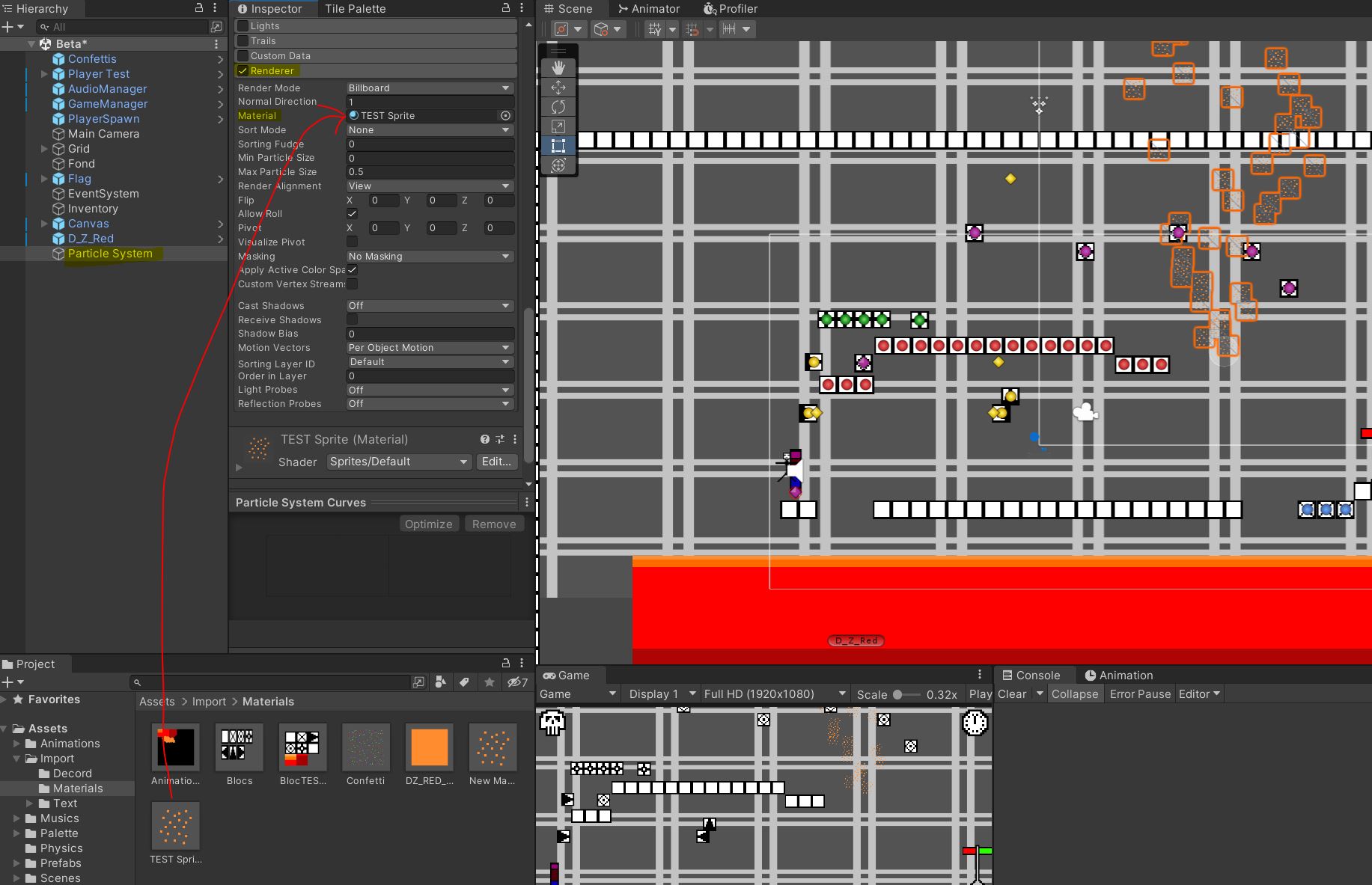
Project : Don't Fall
Please, try to not fall
| Status | On hold |
| Author | HsArHt |
| Genre | Platformer |
| Tags | 2D, die-and-retry, Difficult, Experimental, Indie, Minimalist, Singleplayer, Speedrun, Unity |
More posts
- Unitips : Animation highlighted for button panel (Selected First & Paused)Sep 10, 2023
- Unitips : Multiple Particle Sprites (Sheet)Aug 31, 2023
- Unitips : Destroy Particles (clones)Aug 31, 2023
- Unitips : Painting Prefabs (GameObject Brush)Aug 31, 2023
- DevLog#1 : DEV IN PAUSEDAug 31, 2023
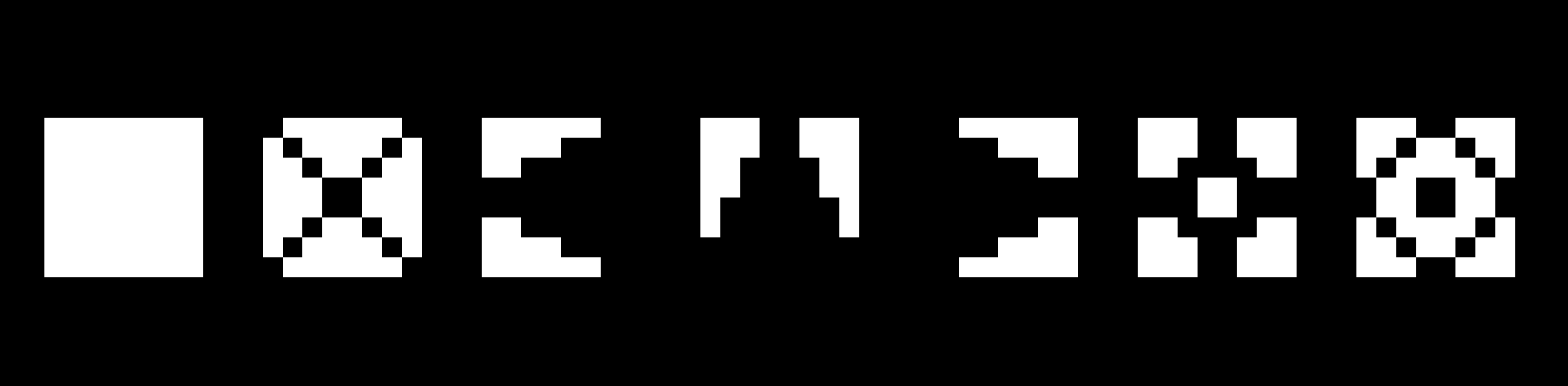
Leave a comment
Log in with itch.io to leave a comment.